School website product updates: a quick review
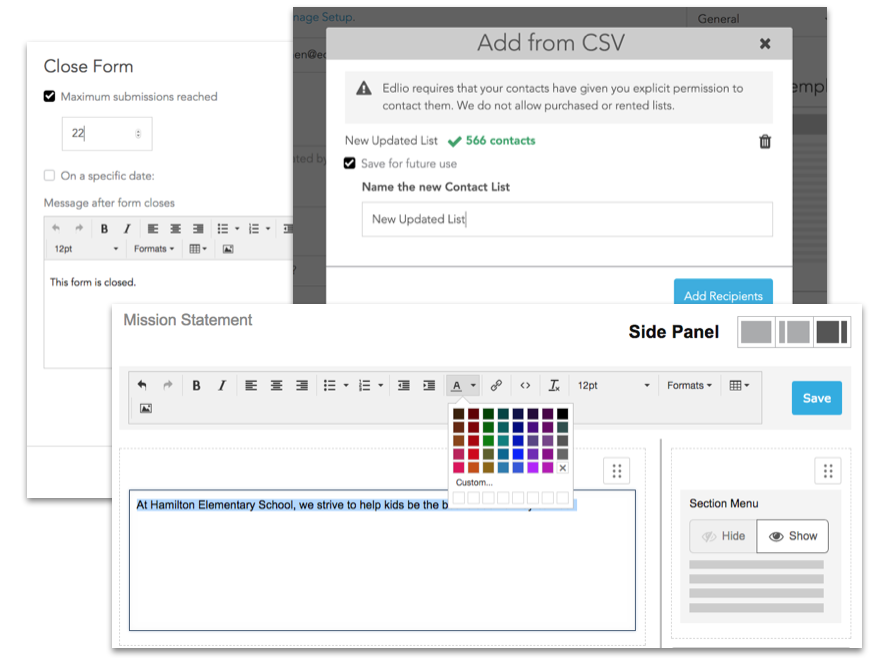
With the school year drawing to a close, many teachers and administrators will be taking a fresh look at their website and communication tools. Our team has been continuously releasing new feature updates, and some changes may have gone under the radar. With that in mind, we created a handy cheat sheet for the new CMS features you may have missed.
Closed captioning and transcripts: Whether your video is in English or Spanish, Edlio's platform adds captions to your video content without leaving the admin site. Your videos also automatically include a transcript, for those who would rather see the entire text of the video at the outset.
Color choices for accessible text: A huge step towards ensuring your site is accessible to everyone is making sure that everyone can read your text, including people with limited color vision. The majority of Edlio clients have their inside pages on a white background. With this in mind, we have introduced a color palette that takes the guesswork out of choosing a text color that's readable on white. And if you're looking for different colors, the color wheel is still available under "Custom".
Upgraded contact lists: Contact Lists are now unified between the Text Alerts, Voice Messaging, and Email Sender communication tools. Any .CSV file uploaded to one of these features will now be converted to a Contact List, and available to use the same list with another feature or at a later time. You'll also now be able to edit or delete the list from within the Contact Lists module, and download any Contact List as a CSV file.
Forms improvements: our integrated Forms module was made even better in 2017 and 2018 with the addition of CAPTCHA security, custom landing pages, and customized confirmation emails and messages for time-sensitive forms. Users also have the opportunity to close the form once a maximum number of submissions has been reached, or once a certain date has passed.
Staff directory: if you haven't yet taken the time to switch up your staff directory, head over to your admin site! Users can now choose what info to display, and switch between different page layouts (including options for small and large staff photos).